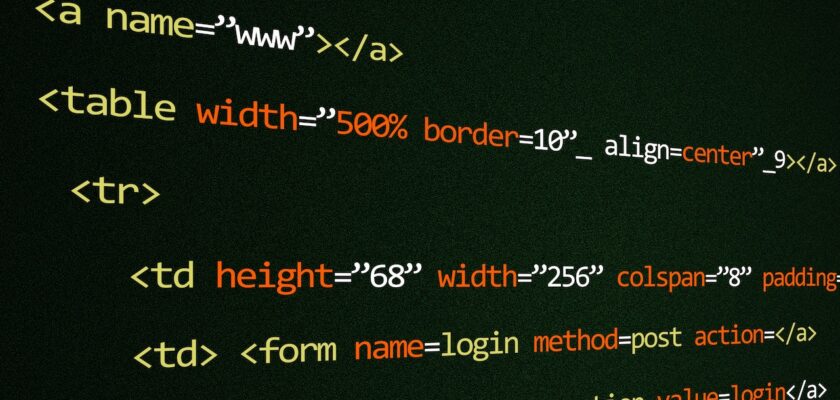Creating tables is an essential part of working with databases, and SQL provides a straightforward way to create tables and define their structure. To create a table in SQL, you need to use the CREATE TABLE statement, followed by the name of the table and a set of parentheses containing the column definitions.
# Creating a Table
CREATE TABLE database_name.table_name (
column1 PRIMARY KEY,
column2 ,
column3
);
Each column definition should include the name of the column, the data type, and any constraints on the column’s values, such as NOT NULL or UNIQUE. This is taken directly from the page, but is an importantly list. SQLite is a small version of MySQL and contains only a few data types, these are INTEGER (a whole number), REAL (floating point number), TEXT (readable text) and BLOB (Binary Large Object Bytes), good for storing images and such.
Once you have created a table, you can use various SQL statements and operations to insert data into the table, retrieve data from the table, and update or delete rows in the table.
#Assigning a Primary Key Example
CREATE TABLE students (
id INTEGER PRIMARY KEY,
full_name TEXT,
age INTEGER
)
These operations are essential for working with databases and allow you to manipulate data in a structured and organized way.
Creating Tables Exercise Solution
#Code Completed
CREATE TABLE students (
first_name TEXT,
last_name TEXT,
age INTEGER
);
INSERT INTO students (first_name, last_name, age) VALUES ("John", "Doe", 23);
SELECT * FROM students;
In summary, creating tables is a fundamental aspect of working with databases, and SQL provides a powerful and flexible way to define tables and their structures. By creating tables and defining their columns and constraints, you can store and manipulate data in a structured and organized way, enabling you to build robust and scalable applications.